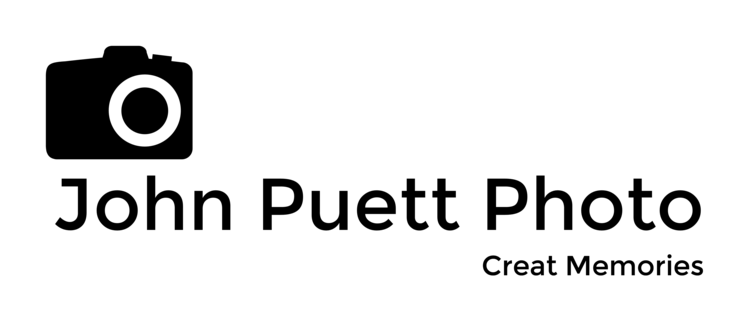The first thing to do is to turn your camera sideways and take your pictures in portrait instead of landscape mode. I find that this provides me with a bit more working room on the verticle end, and that means I can crop my pictures more easily. You will have much more space above and below the horizion, so you can usually chop out the parts you don't need (or use the new content-aware fill in Photoshop CS5 to fill in the spaces).
Next, be sure that when you are taking the pictures that you leave a significant ammount of overlap. Somewhere around 30% overlap was recomended for Photoshop, and that should work for most other programs. This allows the stitching software enough to have enough material for comparison.
One final tip, is to be sure to rotate your camera, not yourself. The proper prespective is achieved by rotating around the center of the focal plane. For practical purposes, that boils down to rotating the camera. This will make your photos merge around the same point in space, and helps it look more realistic.
So there you go, 3 ways to make better panographics. If you use them, I think you will find that your panographics will turn out better.